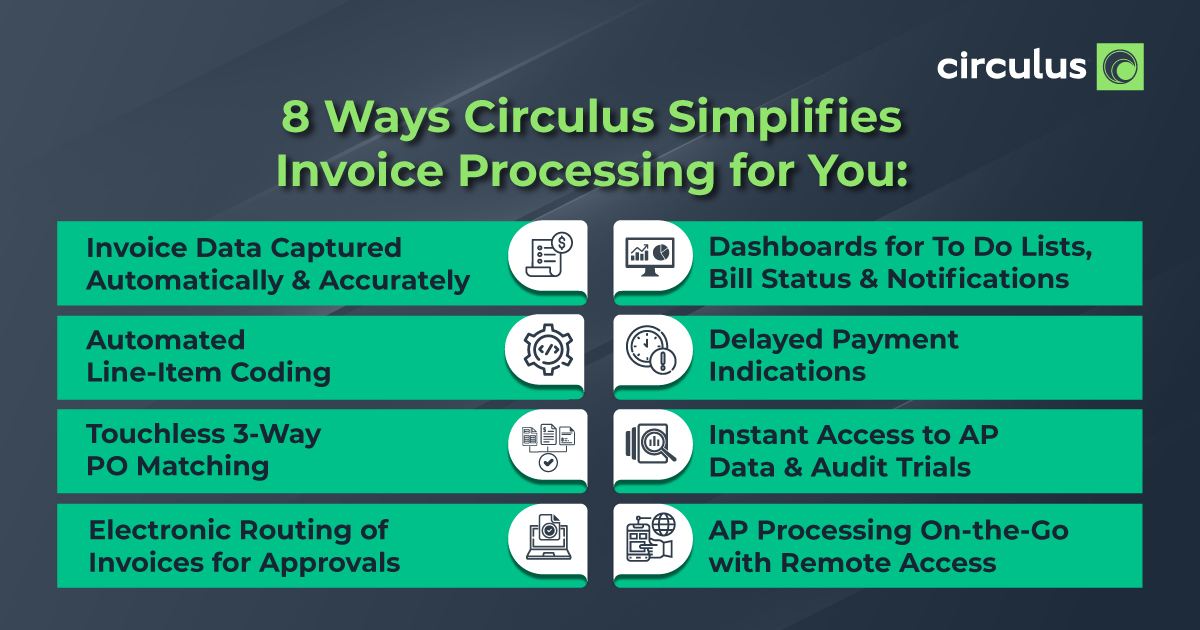The benefits of Accounts Payable (AP) automation are clear: These platforms provide an end-to-end solution that cuts-down invoice processing time, reduces manual data input, eliminates mistakes, ensures on-time payments, improves working capital management, and optimizes performance. A cloud-based platform also allows for greater collaboration and accountability, as well as enhanced security and reporting, stronger supplier relationships, and enhanced alignment with procurement and other departments.
But, making the switch to an AP automation platform requires a massive shift, and it’s hard to know where to begin. How do you choose which solution is right for your company? A good place to start is gathering information within your industry on current and best practices. Understanding the trends and standard benchmarks will help you assess realistic targets and organizational goals. It’s also important to have a clear understanding of the features and benefits an AP automation platform can provide.
Here’s a list of 10 foundational questions to ask in your search for the right AP automation solution:
- How does AP automation work?
AP automation platforms digitally capture, code, and extract data from invoices, identify billing errors before they become problematic, automatically route invoices for approval, and ensure payments get sent on-time, allowing for early-pay discounts. When integrated with an organization’s enterprise resource planning (ERP) system, AP automation can provide an end-to-end Accounts Payable solution that includes payment processing, reporting, vendor portal access, auditing, and search views. - How will AP automation enable my business to grow, and will it grow with my business?
Companies that make the shift to AP automation don’t just improve their departmental processes, they also unlock the potential to turn their AP team into a data-driven and strategic powerhouse. AP departments are able to optimize their performance, better manage cash, control spend, and mitigate risk. Introducing AP automation to your company provides a way to address issues such as error-prone invoice processing, inaccurate reporting, and fraud while ensuring your staff can work work efficiently and effectively.
Not only will AP automation help your company grow, but it’s also important for the solution you choose to grow with your company. So, you’ll want to find out how much volume an AP automation platform is capable of supporting. - How will AP Automation help resolve current process challenges?
To understand how an AP automation platform will resolve your current AP workflow challenges, you’ll need to begin by pinpointing and defining the problematic issues and concerns within your AP department’s existing processes. Identify and map out inefficiencies, and what causes them, then you’ll be able to determine if automation can help solve these problems.
The right automation tool will improve accounts payable processes from start to finish. AP teams should have visibility into the status of an invoice at every step, allowing companies to address bottlenecks, accelerate payments, reduce cost-per-invoice, and improve profitability. - What processes are automated?
To get the most out of your AP automation system, you’ll want to automate as many processes as possible. These include payment execution, payment authorization, invoice approval, and invoice capture. Accounts payable departments can use AP automation software to:- Automatically collect, sort, categorize and input invoices.
- Extract and store purchase order matching information and supporting documents.
- Digitally capture and verify invoice data such as GL codes, line item information, terms, and amounts.
- Extract digital and handwritten data automatically, free from errors, and sync it across your accounting department and organization.
- Automatically send invoices for validation and payment approval.
- Schedule approved payments before their deadline.
- Use advanced reporting and analytics to improve cash flow analysis, remove bottlenecks in your AP processes, and make more strategic decisions.
- Streamline your department’s reconciliation process.
- Reduce fraud with consistent, up-to-date data monitoring and reduce compliance risk.
- How do AP Automation systems prevent internal or external fraud?
When it comes to fraud, the Association for Financial Professionals reports paper checks continue to lead as the payment type most susceptible to fraudulent attacks. When hundreds of payments are being authorized on a monthly basis, it’s easy for paper invoices to fall through the cracks. With a digital platform, numerous safeguards, encryption, and banking-level security measures work together to protect your documents and keep your company safe from phishing scams and internal errors.
Automation also makes complying simple and minimizes audit risk. Secure, permission-based access with audit trail make complying with accounting and industry regulations easier. You can track invoice history and approvals, assure a chain of custody, apply controls for PCI, HIPPA, and other rules and regulations, and prevent documents from being destroyed or discarded ahead of deadlines. - Is my company too big or small for AP Automation?
The beauty of cloud-based solutions is they are built with a multi-tenant approach, meaning they are created to serve a wide variety of customers and the software can be tailored to meet these diverse needs. When delivered as a service, AP automation can be easily scaled to handle small or large volumes of transactions.
It takes a significant amount of time and energy to process a single invoice in a manual system. If you have fewer than 100 invoices or payments per month, you may be able to keep your head above water. But beyond that, companies can begin to experience errors and inefficiencies. For organizations that are often struggling to keep abreast of their work, an automated solution can cut processing considerably. This improves workflows and helps small teams implement a process that ensures better control. For larger companies, automation can help you reduce errors, improve efficiency, as well as track and analyze large volumes of data. - Will AP Automation save my company money?
To answer this question, you need to start by understanding your own company data. You’ll want to gather current AP metrics by calculating your cost-per-invoice and time spent on day-to-day tasks. You’ll also want to consider all your hard costs from physical items such as paper, printer ink, stamps, envelopes, filing cabinets, etc. This way, you have a clear understanding of your AP department costs from which to compare and analyze potential savings. Although this data can be time-consuming and challenging to gather, it’s crucially important to determine the return on investment (ROI) a switch to AP automation can provide. - Can I customize my AP automation solution?
In a nutshell:Yes, this is an important feature for any AP automation solution. Having an AP automation platform that can be configured to support a company’s individual processes is critical to a solution being successfully deployed and embraced by the business. The end goal is always the same: Reduce manual data-entry tasks and track invoices digitally. However, no two organizations are alike, so no two organizations will process accounts payables in the same way.
Companies looking to switch to an AP automation platform will need a clear picture of how invoices are currently being processed to know if a solution will accommodate a similar workflow. To dig deeper into this question, companies should partner with their IT departments to determine an adequate solution and assess potential barriers to implementation. While some vendors may the right technology, they may not have AP automation solutions that are readily implemented out-of-the-box. Some IT organizations may also have strong relationships with, or opinions about, certain vendors. - Does the AP automation solution sync with my ERP system?
Leveraging data from the ERP system about vendors, purchase orders, and receiving is critical to a thriving business. Any AP automation solution worth your time should integrate with your current accounting or ERP system. So, think twice about a solution that requires migration to a new central platform.
There are numerous methods by which AP automation solutions can integrate with ERP systems, so dig deep to find out what each vendor offers. Overall, most AP automation systems should work in tandem with your ERP through API or file-based integration. API-level integration ensures your accounting system is automatically synchronized with the ERP system. However, API integration doesn’t always allow for two-way synchronization. This means payment and invoice data will flowing between the solution and your accounting system, so be sure to ask about this feature.
Remember, not every automation provider integrates with every ERP, so be sure to confirm their alignment at the start. And, again, loop in your IT team here so that you understand how each of these systems will integrate into your company. - How can I use AP automation for reporting?
Companies can use advanced reporting and analytics to improve cash flow analysis, remove bottlenecks in your AP processes, and make more strategic decisions. Not only does this save the company time and money, but this valuable data can transition your accounts payable team from a back-office function into a strategic powerhouse.
Here’s a look at some of the reporting features AP automation can provide:- Invoice Cycle Reporting – Accounts payable departments have access to invoice information reports every step of the way, from intake to approval to payment.
- Financial Reporting – Automated data capture and sophisticated analytics allow you to forecast a truer picture of costs and better control profit and loss, thereby giving you more confidence in your financial predictions and reporting.
- Fraud Reporting and Compliance – CFOs can control and monitor access so staff only touch the data that is relevant to them. Automated systems also significantly reduce the risk of fraud by giving management and staff unparalleled visibility into the flow of invoices and transactions across the company.
- Vendor Reporting – Automation ensures vendors are paid on time based on the terms of their agreements and staff can quickly and accurately answer vendor questions regarding payment or settle a dispute within cost or timeframe.
- Accruals Reporting – Automated processes make data immediately available for accrual reports and can be sent directly to your ERP software.
Make sure to ask if the system will require you to use a third-party reporting tool or if the solution’s reporting tools are inherent within the automation solutions themselves.
Now that you have a clear picture of how AP automation works and what you need to be looking for, it’s time to choose a vendor. You can begin this process by performing a background check and learning more about a potential vendor’s history and reputation within your industry.
You’ll want to ask them relevant questions such as:
- What is this vendor’s deployment speed?
- What is their customer service support like?
- What are all the key services they offer?
- What does their track record look like?
- Do they provide software trials?
- How much training and support will you receive?
Just remember, making the switch to an AP automation system is a huge step. By understanding your needs, asking the right questions, and taking the time to evaluate multiple vendors, you can determine what solution will be best for your company.